I’ve been asked from time to time by those wanting to become a certified Salesforce Administrator, what resources I used and found most helpful in studying for the Admin exam. Although I took and passed the Admin exam back in 2014 (Winter ’14), I believe the resources and strategy I used still works. I’ve also added new resources that will be useful to those of you studying for the exam. Read on!
(If you are looking for the easy way out and only want access to exam question dumps, then you can stop reading now.)
Note: I’ve posted similar articles for those interested in taking the Platform App Builder exam or Advanced Administrator exam.
I was introduced to Salesforce back in 2011 as a project manager whose project was to implement Salesforce for the Asset Management business and had no hands-on experience. I took the instructor led Administration Essentials for New Admins (ADM-201) partway through my project as a way to increase my knowledge of Salesforce. At the end of the class, I decided I wanted to become a certified Administrator.
Back when I took the exam (not sure if this is still the case today), the Administrator exam was considered the harder of the exams when compared to the formerly known Force.com Developer exam (recently replaced by the Platform App Builder exam). Many do not pass on their first try. Knowing that, I was determined to pass it the first time.
I took the first mock exam (did miserably) and figured out right away that I really needed to know the app with many questions being use case scenario based. I decided to take a year to learn Salesforce through real life work experience. Note: This was back in 2013 B.T. (before Trailhead). This approach worked for me being a Salesforce newbie, but may not work for you since you do have resources like Trailhead today or already have Salesforce administrator experience.
The Salesforce Administator exam is a 90-minute exam of 60 single or multi-select questions. The passing score is 65%, or 39 correctly answered questions. It costs $200 USD to take the exam and $100 USD to retake it. This is a PASS or FAIL results exam. You will not know what % of the exam you passed.
1. Review the Concepts in the Administrator Study Guide & Group Objectives by Their Weightings
Review the Administrator Exam outline. Split the list of objectives into two categories: one with the heaviest weightings and the second with weightings under 9%.
Focus most of your study efforts on the first category (heaviest weightings). If you answer all the questions correctly in this first set of objectives, then you will pass the exam.
- Standard and Custom Objects (18%) [11 questions]
- Security and Access (15%) [9 questions]
- Reports & Dashboards (13%) [8 questions]
- Data Management (11%) [7 questions]
- User Setup (9%) or Sales Cloud Applications (9%) [5 questions/each]
You should not assume you would get all the questions correct in the category above you should have some understanding of the lower weighted objectives as well. However, since you would only be asked 1-4 questions on each objective below, don’t spend a lot of time to know the ins and outs of each concept.
- Workflow Automation (7%) [4 questions]
- Service Cloud Applications (6%) [4 questions]
- Activity Management (3%) [2 questions]
- Content and Folder Management (2%) [1 question]
- Desktop and Mobile Configuration (2%) [1 question]
- AppExchange (2%) [1 question]
- Organization Setup (1%) [1 question]
- Global User Interface (1%) [1 question]
- Chatter (1%) [1 question]
2. Perform a Self Assessment on the Objectives and ID Areas Needing Knowledge Improvement
Once you reviewed the objectives above, do a self assessment to determine where you stand against each objective. Which areas do you consider your strengths and which ones do you need more help in?
For example, how well do you know the concepts for the standard and custom objects objective, which is 18% of the exam? If you are pretty knowledgeable, brush up on the concepts in this area you may not know as well.


3. Increase Your Knowledge. Hit the Trails….
Now that you’ve identified the areas you need to improve your knowledge in, it’s time to go and learn the concepts.
Review the recommended training in the Administrator Study Guide.
If you have Premier Support, you have access to free online training via Help & Training and can take the self paced online training:
- Online course: Administration Essentials for New Admins and Administration Essentials for the Service Cloud
- Online course: Analyze Your Data with Reports
- Online course: Getting a Head Start with Chatter
- Online course: Getting Started with Managing Data
- Online course: Managing Users and Troubleshooting Login Issues
- Online course: Summarize Your Data with Dashboards
For those newer to the Salesforce platform as I was, I would highly recommend taking the instructor-led Administration Essentials for New Admins (ADM-201). I find it easier to learn in a real classroom setting where you can ask questions of the teacher. They also will focus on the areas of the exam. Do note: This course will run you or your company, $4,250.
Salesforce is now also offering a new Administration Essentials for New Administrators and Certification course (ADM201C) as well.
Don’t have Premier Support? No fear. There are still plenty of resources out there.
- Certified on Demand – This is a paid resource – $40 for login that never expires. It does provide access to some materials for free but the good stuff is behind the login. This was one of my main resources, consolidates all the study content in one place. and provides access to subject quizzes and a mock exam. This site is updated with each SFDC release. Worth the investment!
- Focusonforce.com – For $19, you have access to a certification study guide. I didn’t use this guide myself, I have subsequently reviewed the material recently and found it easy to understand and quite good.
- Sfdcstudy.org – Its Admin study notes content is very good, broken out by exam objective. There is also access to quizzes and online games.
- http://salesforce-certification-notes.blogspot.com/ – I used the notes provided in this blog to highlights things I needed to know for the exam.
- Salesforce Help & Training: Know your limits – Part of the exam is focused on knowing different limits in the system, such as how many fields you can track on an object, how many records you can load using the data import wizard vs. data loader, etc.
- http://www.mindmeister.com/47998884/salesforce-com-certified-administrator-exam-notes – This mindmap was really cool and focused on the things I needed to know for the Admin exam. Note: This was created 4 years ago. This shows the weightings for the exam at the time.
- Learn and practice via Trailhead.
As I noted earlier, when I studied for the Admin cert, it was B.T. or Before Trailhead. I didn’t have a place that taught me concepts and gave me challenges to test my knowledge.
 |
Trailhead is Salesforce’s free online learning tool. It is THE BOMB. You have challenges and questions at the end of each unit to practice the concepts. While I’ve completed all the modules already, I did go back through some of the modules as refreshers. |
- Google is your friend. Google the topic, such as “formula fields in Salesforce”. I reviewed the results that are produced by Salesforce Docs team (i.e. URLs containing salesforce.com). I found the Help & Training docs most helpful. If you’re a visual person and need to see how things are configured, there are plenty of YouTube videos out there. I would view the ones that have a more recent published date as those would cover Salesforce’s most recent functionality in that area.
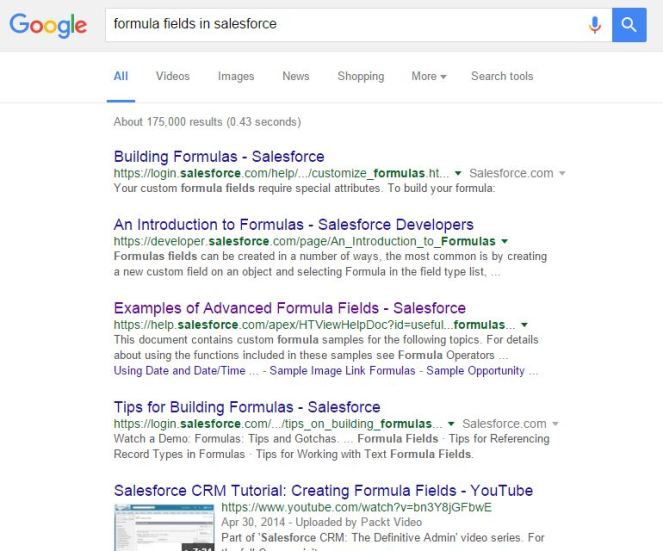
As I take the trainings or learn more about various concepts, I will take notes for each concept, with particular attention to feature limitations, things to consider and be aware of.
4. Grab a Personal Developer Org and Practice Those Concepts
I find I retain information better if I’ve practiced it versus truly relying on pure memorization. I’d suggest going into Salesforce setup and familiarizing yourself with the configuration screens and the options available.
I’ve found a few exam questions that I would’ve been able to answer if I remembered the configuration options, especially for areas I’ve not used.
If you don’t have one already, get a free personal developer edition org. Use it to practice the concepts you’ve learned.
Also, practice concepts via the Trailhead challenges.
5. Familiarize Yourself Mock Exam Questions
Once I’ve done sufficient studying, was comfortable with the higher weighted concepts and have some configuration experience under my belt, it was time to test my knowledge with mock exams.
I don’t know about you, perhaps, this is just personal preference, but the 5 mock exam questions provided in the study guide aren’t enough for me. I need MOAR! I need to get a better sense of the type of questions I will be asked and how I would potentially do on the exam.
I know some people rely on flash cards on sites like quizzlet, but I found that I can’t always rely on those being correct or to be updated over time. So, I stayed clear of them. I found I spent more time checking each answer to ensure it was accurate, that it wasn’t worth the hassle.
Here are good resources for mock exams. I’ve found them to be accurate. When in doubt of the answer, check it against Salesforce Help & Training.
- Certified on Demand – Paid resource – $40 for login that never expires. It provides access to subject quizzes and a mock exam. This site is updated with each SFDC release. Worth the investment!
- Focusonforce.com – For $12, you have access to 5 mock exams. While I did not use this for the Admin exam, I did use this for the Platform App Builder exam and found its content and mock exams quite helpful and accurate. So, assuming the case is true for its Admin mock exam too, I would recommend this.
- Sfdcstudy.org – While I did not use this for the Admin exam, I did use this for while studying for the Platform App Builder and Advanced Admin exams. Just like with the Focus on Force site, I found the mock exams quite helpful and accurate. So, assuming the case is true for its Admin content as it were for the other two cert exams, I would recommend this site as well.
- Salesforce Ben – Free Admin mock exam
6. Daily Routine: Take Mock Exams and Study Notes
I continued to review my notes and took a mock exam or two every day. Once I consistently scored 80% or higher (I know the passing score is 65%. I rather score higher knowing that the questions on the exams will be different and I may not score as high.), I felt I was ready to take the exam.
It’s Show Time, Moment of Truth: Exam Day
Here’s how I tackled the Administrator exam.
- Read each question slowly. Read it twice if you need to. Look out for keywords like EXCEPT, TRUE, FALSE and for multi-select answers, pay attention to the number of correct answer items.
- In some cases, take notes on the scrap paper. I broke down some of the security or data modelling questions by the various requirements and how I would solution it. Example: Requirement X = OWD to private, Requirement Y = Grant Access Via Hierarchy, Requirement Z = Permission set. Then read through the answers and select the one that matches your solution.
- Read through each answer slowly, carefully and twice, if you need to. There may be a very minor difference between some of the answers so if you skim the answer quickly, you may accidentally select the wrong one.
- Select the answer if you are confident is correct.
- Continue to read through the other answers.
- Rule out the ones that are obviously or logically not the answer.
- Not sure? Read through the remaining possible correct answers and make your best guess between the remaining options.
- If you find you are spending too long on the one question, mark the question as “Review” and come back to it after you’ve completed the 60 questions.
- Mark the question where you are not 100% confident as “Review”. Continue through the rest of the questions.
- Be mindful of the 90 minute time allocation. The timer will appear in the upper left hand corner of the screen as you go through the exam.
- Once you’ve gotten through the 60 questions, select Review Exam. This will bring you to a screen of all 60 questions and answers. Anything you marked for review has an asterisk in front of it.
- Look at the total number of questions marked for review. Assuming these answers are incorrect and the ones you thought you answered correctly are accurate, you can guessimate your score. Hopefully, your guesstimate score is well over 65%. You will need to assume that you may have gotten a certain percentage for your “correct” answers incorrect, so factor that into your guesstimate score.
- (Depending on how much time you have left…) I reviewed each question I marked for review. See if the answer I selected previously still holds. Most of the time, what you selected the first time, is what you should go with and is correct. I refrained from changing the answer unless I had a strong compelling rationale to.
- If I am more confident in my answer, I would unmark the question for review and recalculate my guesstimated score.
- At some point, you need to come to the conclusion that you’ve done all you can and looking at those questions marked for review is no longer productive. It’s time to click on the “Submit Exam” button.
I wish you the best of luck on your Administrator exam!
-Jen
P.S. I did pass the Admin exam on my first try.
Feel free to comment and add resources that helped you out.
